
Richard White is founder and CEO of Fathom, a Zoom plugin that helps you take notes, and that I use every day.
He solves problems that he has and ends up forming companies around the solutions… He started UserVoice, to get customer feedback at scale, because at the previous startup, they had more feedback than they could digest. At that company, he noticed that while he thought he took good notes, he often didn’t know which notes went with which calls, and he had trouble sharing notes with teammates. This lead to Fathom…
Fathom plugs into Zoom, and provides a transcript, and also lets you easily highlight a section of a conversation. (Since Richard and I spoke, they also released an AI Summary feature, which is amazing.)
Here are some notes best practices:
- Rewatch highlights and last 3 minutes of the previous call right before you go into the next conversation.
- Don’t obsess with what note-taking framework to use… just have a system that works for you. It’s hard to change your style, and very hard to change someone else’s style.
- Some people take short notes and then fill them in later. Some people block out 10 minutes after each meeting to take your notes. Pick the system that works for you.
- Richard has bad handwriting like me, so he used to take notes in Google Docs, with headings and indentations to organize.
- He uses mnemonic to help remember things via single keywords. (If he’s focused on typing, he’s not fully listening, so it’s helpful to use these shortcuts that you can flesh out later.)
- Use Voice Memos on your phone, if necessary, to capture key points from a meeting before you forget.
Here are Reuben’s Fathom highlight options:
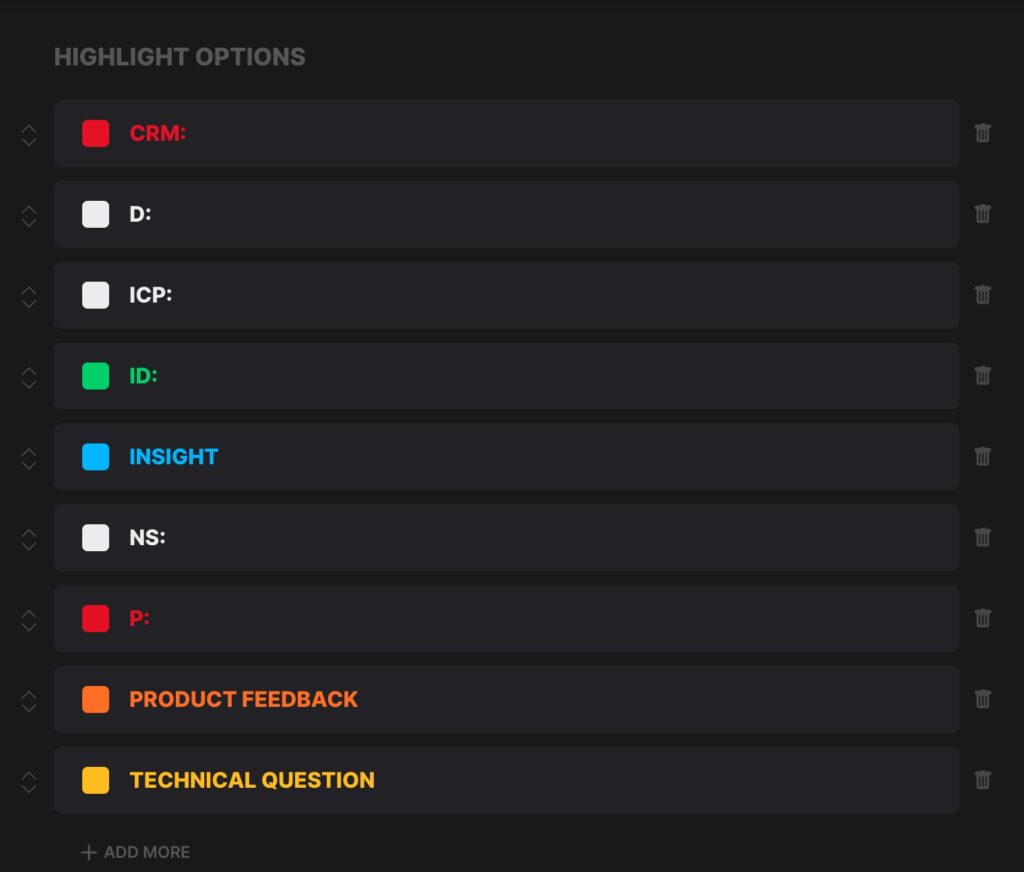
This makes it easy to highlight key points for reference and/or future review. It also means that if I need to follow up with tasks, search later for introductions, or write a proposal, I can pull up the relevant info easily.
Just for reference:
CRM: is for when someone tells me what they’re doing for CRM now. You might want to have a different flag for your particular line of work.
D: Decision-making. (“I need to talk to my spouse”, “I’m reviewing these things with my marketing agency on Thursday.”, etc)
ICP: Ideal Client Profile. Helpful for making introductions.
ID: Ideal solution. (“What I’d really like is to be able to follow up and never forget someone.”)
NS: Next step. (“I’ll send you the info to book a time to be on my podcast.”)
P: Problem statement. (“It’s driving me nuts that…”, “I wish I could avoid…”, etc)
And if you’d like to watch the episode, here’s the video:
The Wine & “Athletic Beer”
Richard has an Oktoberfest “Athletic Beer”, because he’s in a clean living phase.
Reuben is not, so he had a glass of Brave Willamette Valley Pinot Noir.
Where to find Richard
- Get your free Fathom account at Fathom.video.
- LinkedIn (Yes, it’s got the pixelated profile image
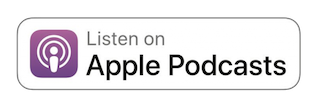
Where to find Reuben
@Sales4Nerds, @Mimiran, Mimiran.com.You can also listen on Overcast, or Subscribe on Android, or Player.fm.
Want a way to make sales and marketing fun, without being “salesy”? Try Mimiran, the CRM for elite solo consultants who love serving clients but who hate “selling”.
It also has a “mad-libs” style wizard to help you lay our your mission and positioning, including your origin story and customer stories.
Get alerted when there are new episodes (1x/month):